Woocommerce OpenPos
- Quality checked by our Team
- Auto Update: Yes
- Unlimited Domain Usage
- Lifetime Free Updates
- Version: 6.5.3
- Last Update: March 25, 2024
Original price was: $64.00.$0.00Current price is: $0.00.
Openpos is a powerful and feature-rich point of sale (POS) plugin designed specifically for WooCommerce, one of the most popular e-commerce platforms. It seamlessly integrates with WooCommerce, allowing online store owners to transform their websites into comprehensive retail systems with robust in-store selling capabilities.
With Openpos, businesses can efficiently manage their physical store operations alongside their online presence. It provides a user-friendly and intuitive interface for processing sales, managing inventory, and handling customer transactions directly from a physical location. Whether it’s a brick-and-mortar store, pop-up shop, or a multi-location retail chain, Openpos simplifies and streamlines the entire point of sale process.
OpenPOS can be used for multi purposes like as Retailers Stores / Restaurant / Cafe / Spa salon. Supported businesses are Retailers, Pub, Gym, Hospital, Salon, Restaurants, Cafe, Supermarket, Bar, Clothing Store and much more . OpenPOS includes everything you need for a Point Of Sale system.
Openpos empowers businesses with the tools and capabilities needed to provide exceptional in-store customer experiences while seamlessly integrating with their existing WooCommerce online store. It’s a comprehensive solution that enhances efficiency, accuracy, and convenience in the retail environment.
New Feature: OpenPOS Progressive Web Apps on Desktop
OpenPOS Progressive Web Apps on Desktop can be ‘installed’ on the user’s device much like native apps. It’s fast. Feel integrated because they launched in the same way as other apps, and run in an app window, without an address bar or tabs. It is reliable because service workers can cache all of the assets they need to run. And it create an engaging experience for users.
Features:
- No Monthly Fees. Hosted same place with your woocommerce
- Progressive Web App
- Support multi type of business: retailer – grocery / cafe-restaurant / Salon
- Cafe/Restaurant Mode with table management, merge table, transfer table, Kitchen View Screen
- Support Rent Business type like as : karaoke, Pool Table Hire, hotel / room rent …
- Real-time sync table order data between waiter’s phone/tablet and Kitchen’s phone/tablet/ pc
- General / Grocery Mode with customer pole display
- Multi-Warehouse (Outlets)
- Inventory Management : Stock adjustment
- Stock Overview
- Multi Registers
- Support all type of Barcode Scanner device / Auto detect barcode device input
- Add product by Barcode Scanning or search by name / sku
- Scan by camera
- Support Decimal Stock / Negative Qty
- Support Digital Scale & Digital Weighing Scale barcode
- Rounding Currency
- Weight base pricing
- Order Note / Item Note
- Discount and coupon ( Item discount and cart discount )
- Multi cart checkout with saved cart function
- Manage user allow login to POS panel
- Receipt , barcode label
- Print & Email Receipts
- Cash Management
- Checkout with multi payment method / Split payment
- Working with offline mode
- Report Transactions and Sales
- Integrated with WooCommerce Product Add-Ons, WooCommerce Product Bundles to sell your simple, variable, and complex products.
- Manage Active login session, session information contain: cashier name, locations, ip address.
- Camera barcode/ QRcode scanner with https
- Logoff function. This is an important feature for the cashier, they can logoff without losing working session, and not have to worry about their data change by another person
- Checkout with default or extended woocommerce gateways
- Refund, Partial Refund, Full exchange, Partial Exchange
- Support LayBuy : Buy and Pay later
- RESTAURANT : No Touch Order Processing
- High Performance Order Storage (HPOS) Compatible
- And many more…
Free addons
- Square Terminal Pay
- Stripe Terminal Integrate For device “Verifone P400” + ” WisePOS E ”
- Authorize.net + Magnetic card reader – tested with ETEKJOY – ET-MSR90 , DEMO : https://youtu.be/C_Cv1t0r0eE
- Authorize.Net payment method for OpenPOS
- Stock transfer
- WooCommerce Germanized with GTIN and MPN search
- WooCommerce Extra Product Options
- Woocommerce Point & reward Integrate
- Star CloudPRNT Integrate – Print without dialog , support multi registers
- Stock Transfer Management ( transfer stock between outlets )
- Online POS Payment (Allow checkout with online store payment gateway via POS panel)
- Price Book for OpenPOS
Demo Admin : https://demo.wpos.app/wordpress/wp-admin/ ( admin / admin123 )
Demo POS : https://demo.wpos.app/wordpress/wp-content/plugins/woocommerce-openpos/pos/ ( admin / admin123 or test / test123)
Demo Restaurant/ Cafe Mode
Demo Restaurant/ Cafe POS : https://restaurant.wpos.app/wordpress/wp-content/plugins/woocommerce-openpos/pos/ ( test / test123)
Demo Restaurant/ Cafe POS Kitchen View
Video How To Working with Cafe / Restaurant Mode
Facebook Page Update : https://www.facebook.com/openposwoo
Quick Demo
General / Grocery POS
Cafe / Restaurant POS
Openpos – WooCommerce Point Of Sale(POS) – Well Evaluated
Refund
ALL REFUND IS ACCEPT IF OUR PLUGIN DO NOT SUITABLE WITH YOUR SYSTEM WITHOUT ANY REASON.
Update Log
NOTE: when update to new version, those customer use short pos url like as your_domain.com/pos should copy pos folder again from wp-content/plugins/woocommerce-openpos/pos to your_domai_root/pos and make update again. Clean browser cache and try load again is recommend action.
- 15/08/2024 ( 7.0.2)
- fixed bug with woocommerce bundle product
- 06/08/2024 ( version 7.0.1 - 7.0.2)
- fixed bug report by customers
- fixed clear takeaway/table after paid
- add feature auto update plugin
- 17/07/2024 ( version 7.0)
- fixed bug report by customers
- fixed all security issues
- 06/05/2024 ( version 6.5.7)
- new feature print product decal, it use to print food tag in restaurant, milk tea shop.
- improvement code
- 24/04/2024 ( version 6.5.6)
- display popup to print those new item in table / takeaway when click confirm ( cloud icon)
- Improvement kitchen screen (KDS)
- Fixed bugs report by customers
- 12/04/2024 ( version 6.5.5)
- fixed qrcode generate
- add auto logoff feature with this guide https://wpos.app/knowledge-base/auto-logoff-when-have-no-action-on-screen/
- fixed error report by customers
- 27/03/2024 ( version 6.5.4)
- vibrate when have new ready item on chrome
- display variation qty
- search customer while add customer to desk
- add takeaway delivery / cash counter
- Improve code / design
- 06/02/2024 ( version 6.5.1)
- Improve code / design
- Fixed bug report by customer
- 11/12/2023 ( version 6.4.1 - 6.4.2)
- Improve code / design
- Fixed change price / qty by virtual keyboard on item popup
- 16/11/2023 ( version 6.4.0)
- Set table / takeaway / shipping while place order https://prnt.sc/LA7WAYbuupzc
- keep or delete takeaway / desk after checkout https://prnt.sc/gRUBZQOPCMgF
- Improve code / design
- 24/10/2023 ( version 6.3.0 - 6.3.1)
- Improve design / code
- Fixed bug report by customer
- Enable HPOS for woocommerce 8.2
- 18/09/2023 ( version 6.2.3 + 6.2.4 )
- New feature : login / Logon with PIN https://youtu.be/tPdkYX9COwE
- Add setting show left menu , hide by default.
- Separate coupons menu, support multiple coupon
- 08/09/2023 ( version 6.2.2)
- Improve design: hide left menu, add category to product list
- Fixed bug report by customer
- 24/08/2023 ( version 6.2.1)
- Fixed bug report by customer
- Send order to table https://youtu.be/lcWE3CK4fyo
- Add quick report to logout dialog
- Refund fee
- 11/08/2023 ( version 6.2.0)
- Fixed bug report by customer
- Add cash counter feature https://youtu.be/-22r-hg-iL4
- Improvement code and style
- 20/07/2023 ( version 6.1.6)
- Fixed bug report by customer
- Full support HPOS
- Improve code
...........
- 09/10/2018
Optimise POS panel template
Manage and tracking cashier login session
Logout POS by admin with unlink session functions
Optimize saved cart , now, it can use for restaurant / cafe
- 04/10/2018
Release plugins
User Reviews
Be the first to review “Woocommerce OpenPos”

Original price was: $64.00.$0.00Current price is: $0.00.

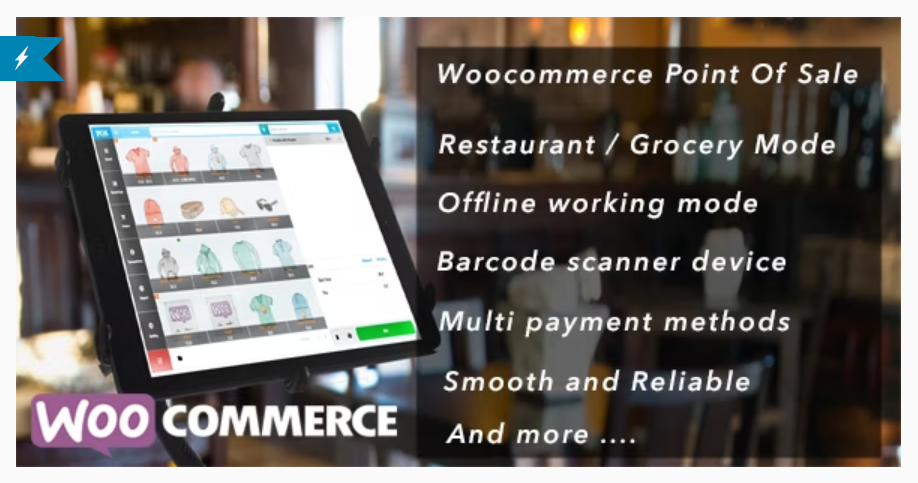
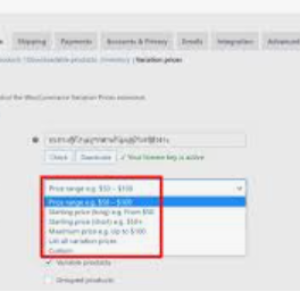


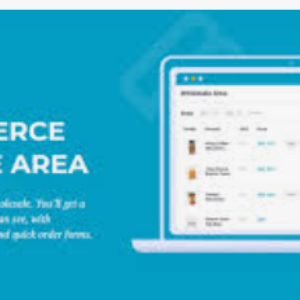
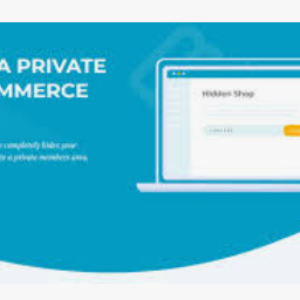
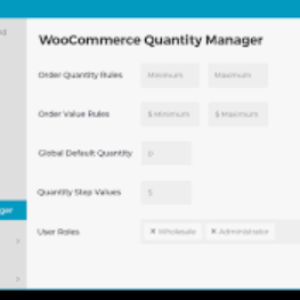
There are no reviews yet.